Streaming has become the go-to way for many of us to enjoy live TV, movies, and shows. One app that’s been gaining a lot of attention is IPTV Smarters Pro. If you’re a FireStick user and you’re looking to unlock a whole world of IPTV content, you’re in the right place. In this guide, I’ll walk you through how to set up IPTV Smarters Pro on FireStick in 2025. Whether you’re tech-savvy or new to this, these steps are super simple.
What Is IPTV Smarters Pro?
If you’re unfamiliar, IPTV Smarters Pro is a streaming app that allows you to access IPTV content provided by your service provider. Think of it as a way to organize and stream live TV, movies, and series in one place. The app supports M3U URLs and Xtream Codes, making it compatible with most IPTV services. Plus, it offers cool features like multi-screen viewing and parental controls.

Why Should You Use IPTV Smarters Pro on FireStick?
FireStick is already an excellent streaming device, and pairing it with IPTV Smarters Pro takes it to the next level. Here’s why this combination is a winner:
- User-Friendly Interface: The app is clean, simple, and easy to navigate.
- Customizable Features: Add parental controls, manage your playlist, or set up EPGs (Electronic Program Guides).
- Multi-Device Support: If you have multiple streaming devices, you can install it on all of them.
- Seamless Integration: Works flawlessly with your IPTV service.

Table of Contents
Step-by-Step Guide to Setting Up IPTV Smarters Pro on FireStick
Setting up IPTV Smarters Pro involves downloading and installing the app since it’s not available on the Amazon App Store. Don’t worry—it’s a straightforward process.
here’s our Full YouTube guide on how to set up IPTV Smaters Pro on your Firestick :
Step 1: Prepare Your FireStick
Before you can install IPTV Smarters Pro, you need to tweak a couple of settings on your FireStick:
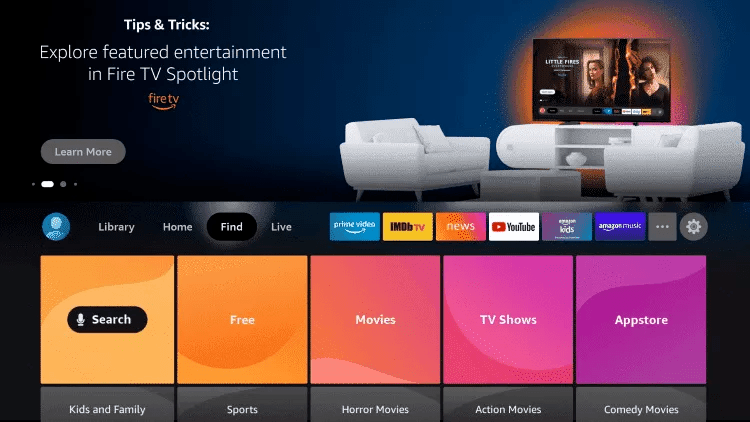
From the Home Screen, go to Settings.
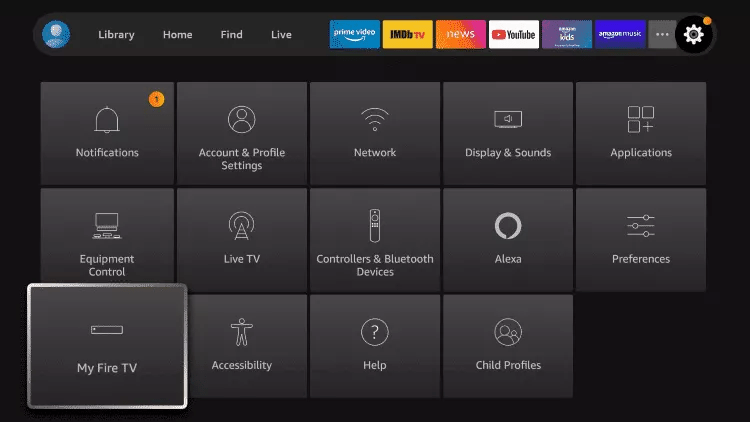
Navigate to My Fire TV > Developer Options.
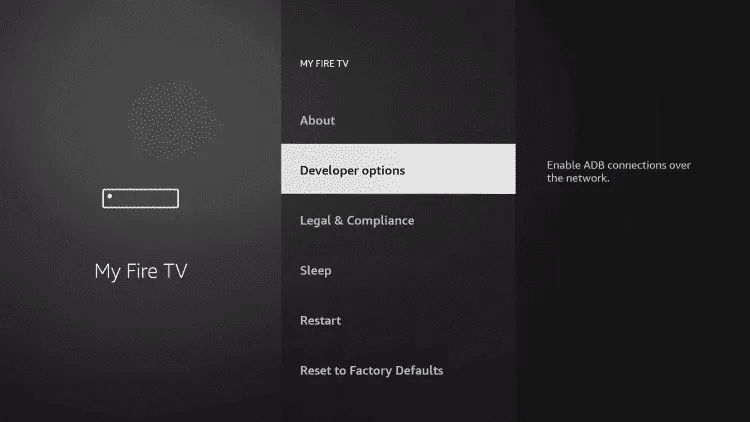
Toggle Apps from Unknown Sources to On. (Note: If Developer Options isn’t visible, click on About 7 times to unlock it.)
Install the Downloader App:
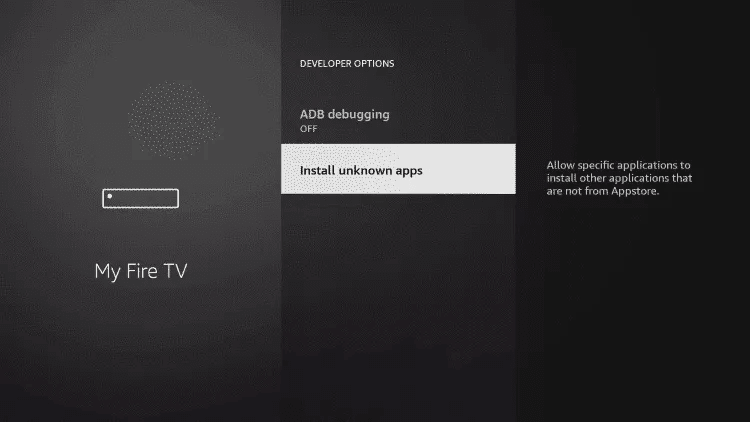
Head to the Find section on your FireStick and search for Downloader.
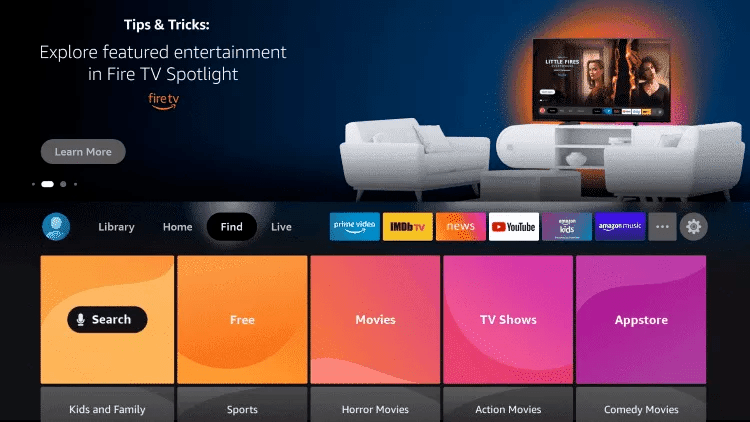
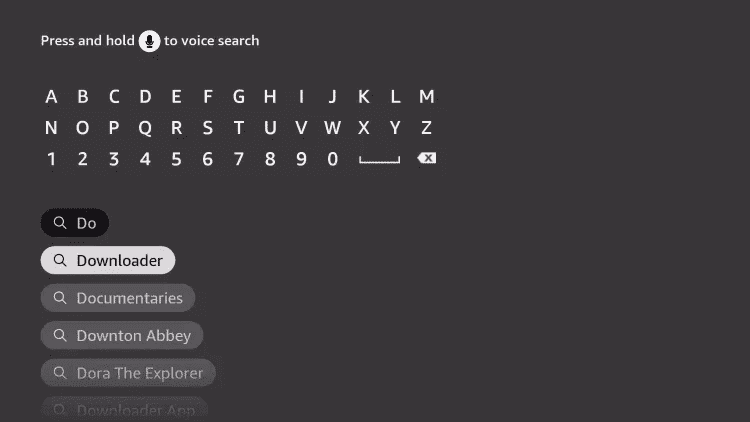
Download and install the app—it’s free and essential for sideloading apps.
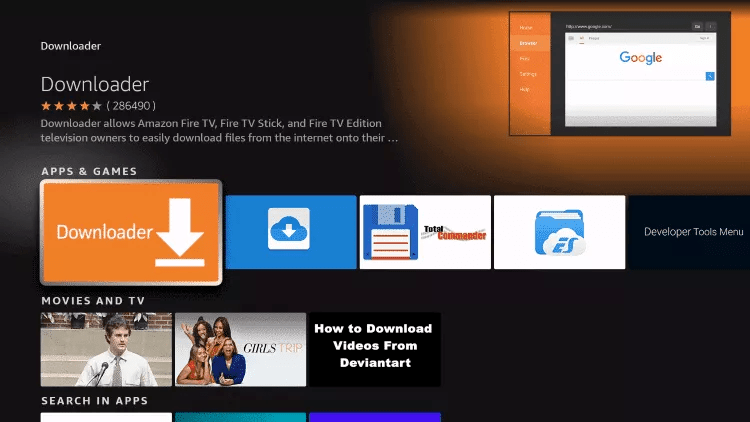
Step 2: Download IPTV Smarters Pro
Now that your FireStick is ready, it’s time to download the IPTV Smarters Pro app:
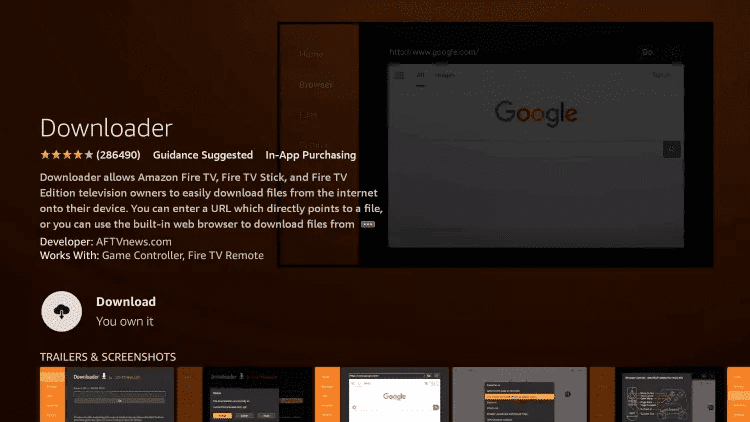
Open the Downloader app on your FireStick.
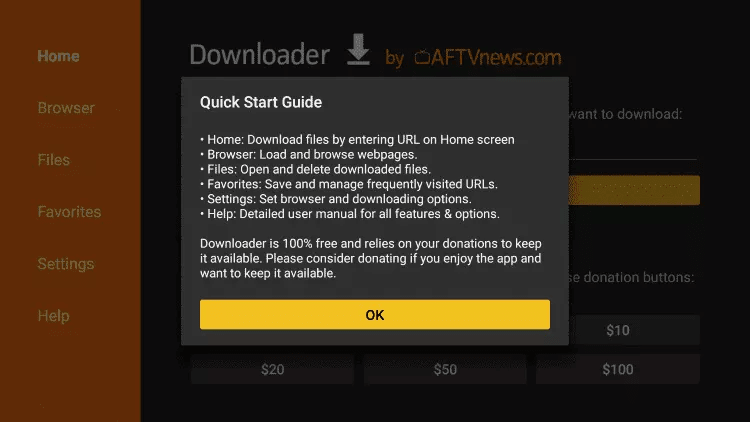
In the URL field, type Code : 78522
(This is the official Code to download the app.)
for more versions of the IPTV Smarters Pro app check their official website here: https://www.iptvsmarters.com/#downloads
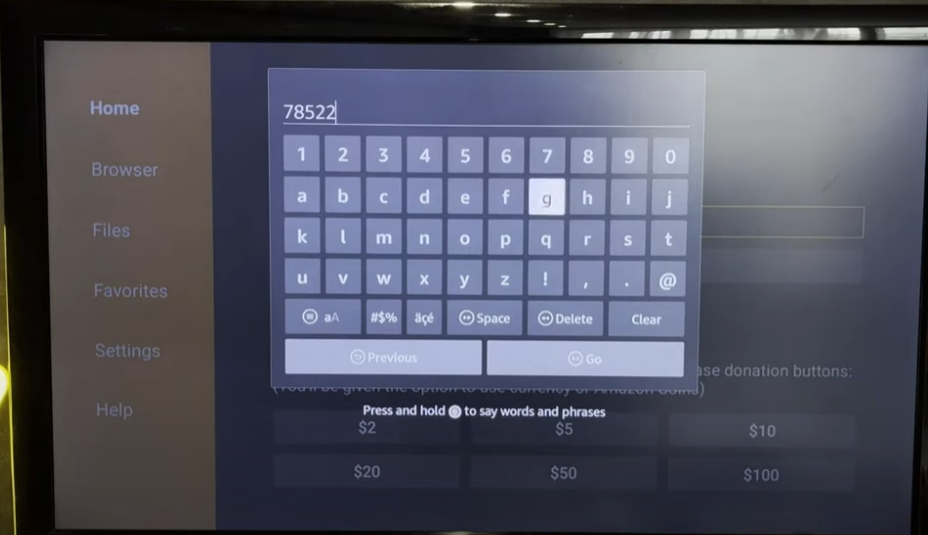
Hit Go and wait for the APK file to download.
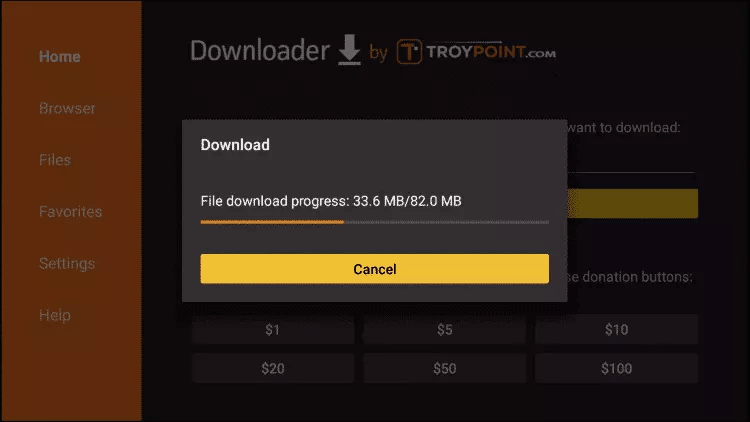
Step 3: Install IPTV Smarters Pro
Once the APK file is downloaded:
An installation window will pop up automatically. Click Install.
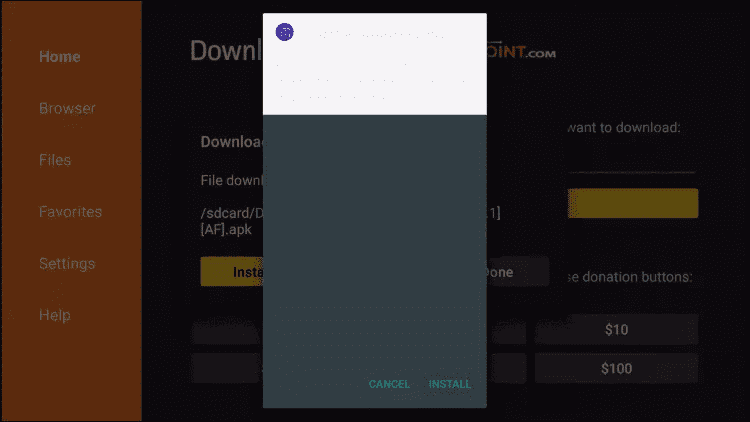
When the installation is complete, select Open to launch the app or find it later under Apps & Channels.
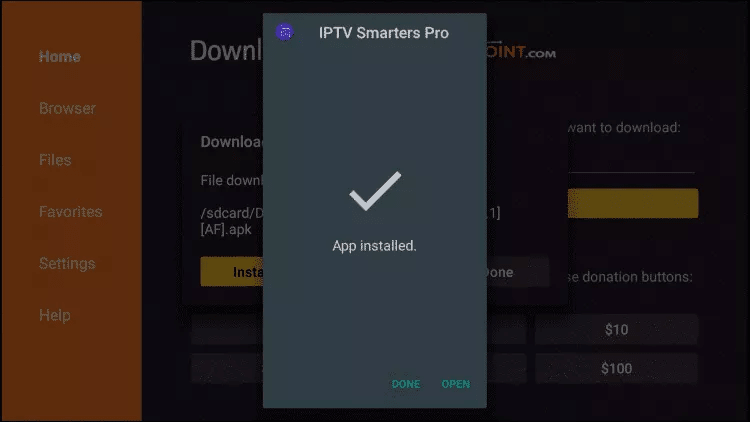
Step 4: Set Up IPTV Smarters Pro
This is where the magic happens. You’ll now connect your IPTV service to IPTV Smarters Pro:
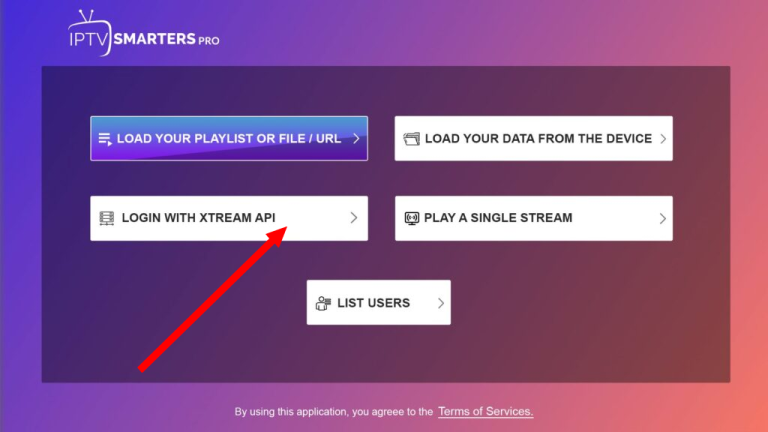
- Launch the app and accept the Terms of Use.
- Choose one of the following options to add your IPTV service:
- Load Your Playlist or File URL: If your IPTV provider gave you an M3U URL, Get one from here.
- Login with Xtream Codes API: Use this option if your IPTV provider gave you login credentials (username, password, and server URL), Get it from here.
- Load Data from File or Device Storage: This allows you to upload a locally saved M3U file, Here.
- Once your details are added, click Add User. The app will load your content, and you’ll see your channels and movies organized neatly.
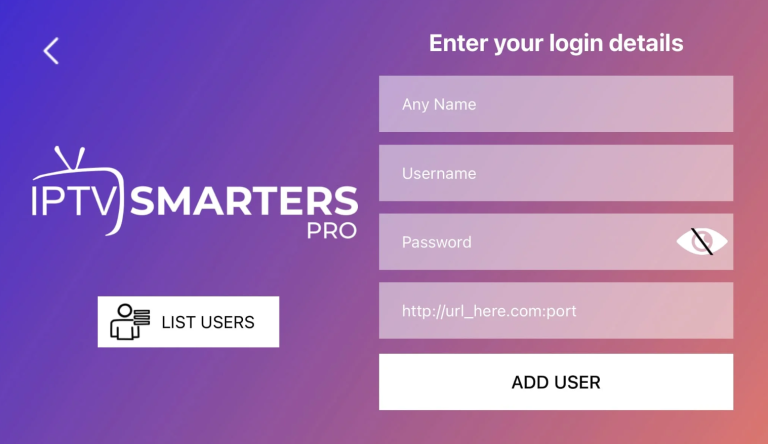
Step 5: Customize Your Streaming Experience
IPTV Smarters Pro offers several customization options to enhance your streaming:
- EPG Integration: Add the Electronic Program Guide provided by your IPTV service for a full TV schedule.
- Parental Controls: Set up PINs to restrict certain channels or content.
- External Players: If you prefer using a player like VLC or MX Player, you can integrate them with the app.
Features to Explore in IPTV Smarters Pro
Now that your app is ready, here are some features worth checking out:
- Multi-Screen Viewing: Watch up to four channels simultaneously if your IPTV service supports it.
- Catch-Up TV: Did you miss a show? Use the catch-up feature to watch previously aired programs.
- VOD Streaming: Access movies and series directly from your IPTV service’s library.
- User Profiles: Create profiles for each family member for a more personalized experience.
Troubleshooting Common Issues
Like any app, IPTV Smarters Pro can sometimes run into issues. Here are a few tips to fix common problems:
- Buffering or Lag: Make sure your internet speed is stable. You might also consider using a VPN for better performance.
- Login Errors: Double-check your IPTV credentials. If they’re correct and still don’t work, contact your provider.
- App Not Responding: Clear the app’s cache by going to FireStick Settings > Applications > IPTV Smarters Pro > Clear Cache.
FAQs About this IPTV app for FireStick
1. Is IPTV Smarters Pro Free?
Yes, the app itself is free to download and use. However, you need a subscription to an IPTV service to access content.
2. Can I Use IPTV Smarters Pro on Other Devices?
Absolutely! The app works on Android, iOS, Smart TVs, and even Windows PCs.
3. Is It Safe to Use IPTV Smarters Pro?
The app is safe, but the legality depends on the IPTV service you’re using. Ensure your provider complies with copyright laws.
4. Do I Need a VPN?
Using a VPN is always a good idea for streaming. It protects your privacy and may help you bypass geo-restrictions.
Final Thoughts
Setting up IPTV Smarters Pro on FireStick in 2025 is a game-changer for anyone who loves streaming. With its sleek design, customizable features, and support for various IPTV services, it’s a must-have app for your FireStick. By following this guide, you’ll have everything up and running in no time.
So grab your FireStick, set up IPTV Smarters Pro, and dive into endless entertainment! If this guide helped you, feel free to share it with others and let us know your experience in the comments below. Happy streaming! 😊

